How Video Artifact Processes Video
Video Artifact uses AviSynth engine to process video. Per each source file it reads related *.avsi file. This text file contains a filter connection graph and all used filter settings in a programming language-like manner using function calls. Each function represents a filter. Each variable is a video buffer or a filter parameter. Video Artifact executes function SrcOut() to get the output video. The result is saved to separate video and wav audio files. Then these files are muxed to the final output file.
Processing Diagram
There is a predefined multi-function processing flow to support special editors. Each editor is designed to edit a specified quality aspect: color channel, pixels, before/after and so on. To support this design the whole processing steps are divided to separated functions.
The complete diagram is here:
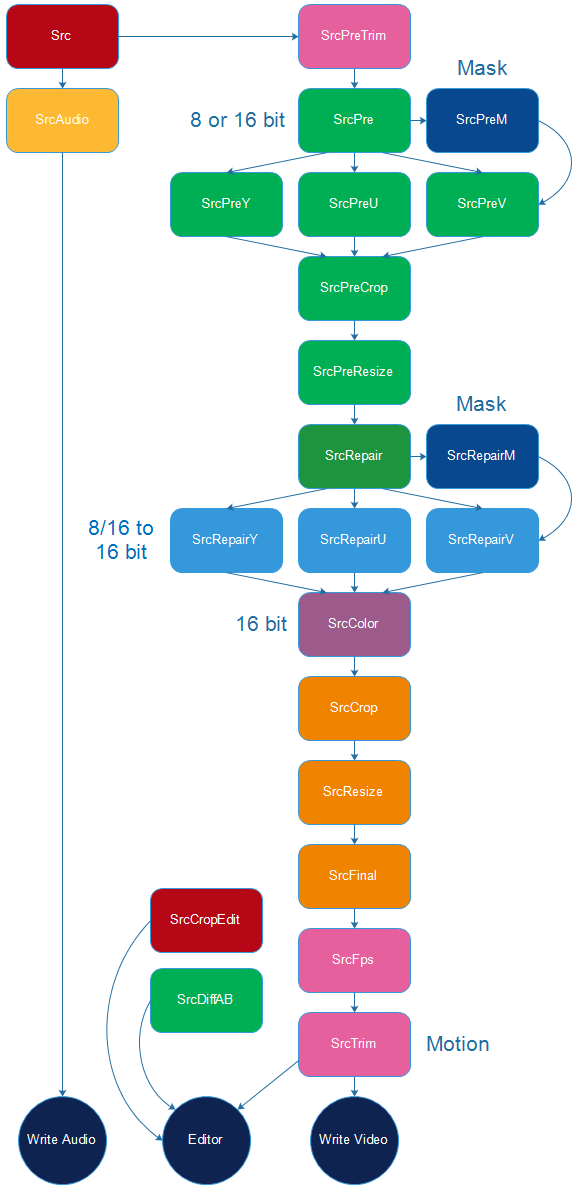
Note: If you process 8-bit video, functions SrcRepair* must include 8-bit to 16-bit restoration filters.
Using Processing Editors
You can edit processing graph using a special script editor with an integrated video player. Free Basic and Player Editions have only one final editor. The Premium Edition has specialized editors per each processing function to precisely edit all processing steps. For example, you can execute a difference viewer for the function SrcRepairU and see what was changed there. You can edit step-by-step or edit only specified parts.
Any processing editor does not change video files. Editors are designed to change *.avsi file. To start real processing execute the command file Out.bat.